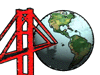
|
SIP Module |
|
-
The CommuniGate Pro SIP module provides the infrastructure for real-time
communications, such as instant messaging, audio (IP telephony) and video
communications and conferencing, shared whiteboards, and others. The module
implements the SIP Internet protocols via
IP networks.
The SIP protocol does not include the protocols required for actual data
transfer (media transfer protocols). Instead, it allows all participating parties to find each other
on the network, to negotiate the media transfer protocol(s) and protocol parameters,
establish the interactive real-time sessions, and to
manage those sessions (add new parties, close sessions, update session parameters, etc.).
|
Session Initiation Protocol (SIP)
The CommuniGate Pro SIP Module implements the SIP protocol functionality.
The module uses TCP and UDP listeners to receive SIP request and response packets via these network protocols.
It also sends the response and request packets via the TCP and UDP network protocols.
The SIP module parses all received SIP packets, and uses the module subcomponents to
process the parsed packets. Request packets are submitted to the SIP Server subcomponent, to a new SIP Server
transaction or to an existing one.
The SIP Server component may process the request itself and send a response back. This happens with protocol-only requests or requests that cannot be processed.
In other cases, the SIP Server component uses the Signal Module to process the request.
The responses generated with the Signal module are submitted to the SIP Server transaction, and the SIP Server sends
them back to the source of the SIP request.
The Signal module can relay a request to a different SIP device or SIP server.
The module uses the SIP Client subcomponent to create a SIP Client transaction.
This transaction is used to send a SIP request via some Internet protocol,
and to process the responses sent back.
SIP requests packet received with the SIP Module are submitted to the SIP Server subcomponent,
while SIP response packets are submitted to the SIP Client subcomponent, with two exceptions:
- if no Client transaction can be found for a response packet, the packet is relayed "upstream" by the SIP
Module itself, without using the subcomponents.
- if no Server transaction can be found for an ACK request, a SIP Client transaction is created to relay the
ACK request "downstream".
The CommuniGate Pro SIP module supports UDP and TCP communications, and it also supports secure
(TLS) communications over the TCP protocol.
Registrar Services
The SIP module implements Registrar services. Users configure their
SIP devices (IP phones, AV conferencing tools, Instant Messaging tools) to
connect to the CommuniGate Pro SIP module when they go on-line. The SIP module
registers the users by remembering the network (IP) addresses they use. Each
user may have several registrations active if that user has several
communication devices in the on-line mode (the office IP Phone, the desktop
computer, the instant messaging program on a laptop). Registrations allow
SIP users to communicate with each other without the knowledge of the network
addresses being used, using just the "SIP identificators".
SIP identificators have the same form as E-mail addresses: username@domainName.
In the CommuniGate Pro system, the user SIP identificator is the name of the user
Account, so the user SIP identificator name is the same as the user E-mail address.
The SIP Module uses the CommuniGate Pro Router mechanism
to process all SIP identificators. As a result, all CommuniGate Pro Aliases, Forwarders,
and Router records are available for SIP communications, too.
The SIP Module allows users to initiate sessions (phone calls, chats, etc.) with other
SIP users within the same CommuniGate Pro Domain, with users
of other Domains on the same server, or with SIP users served by other, remote SIP servers.
When a SIP session is being initiated, a caller SIP client program (or UA - user agent program)
sends a request to the SIP server with the SIP identificator of the callee. The SIP server
checks the identificator, and if it is served by a remote SIP server, relays (proxies) the
request to that remote server. If the SIP identificator belongs to a local user, the SIP server
retrieves the active registration for that user and relays the request to the callee UA.
If the callee accepts the request, the callee UA sends the response back to the server,
and the server relays it back to the caller UA. As a result, both caller and callee learn their
actual network addresses, and they now establish the negotiates communication link (audio, video, etc.) directly,
bypassing the SIP server.
The session initiation schema described above works correctly only if both parties can
communicate directly. If there is a firewall or a NAT device between the parties, direct
communication is not possible. In this case, the CommuniGate Pro SIP module builds and manages
the necessary media proxies, relaying not only the SIP protocol requests and responses,
but the actual media data, too.
Certain SIP operations (such as registration) require user authentication. All CommuniGate Pro
Account passwords can be used for authenitcation. The BASIC, DIGEST, and
NTLM authentication methods are supported.
Configuring the SIP module
-
To configure the SIP module, use a Web browser to connect to the
CommuniGate Pro Server WebAdmin Interface, and open the SIP page in the Settings realm.
To configure the SIP module, you should have the Can Modify Settings access right.
Use the Log setting to specify what kind of information the SIP module
should put in the Server Log. Usually you should use the Failure
(unrecoverable problems only), Major (session establishment reports),
or Problems (failures, session establishment and non-fatal errors) levels.
But when you experience problems with the SIP module,
you may want to set the Log Level setting to Low-Level or All
Info: in this case protocol-level or link-level details will be recorded
in the System Log. When the problem is solved, set the Log Level setting
to its regular value, otherwise your System Log files will grow in size
very quickly.
The SIP module records in the System Log are marked with the following tags:
- SIP - generic SIP information
- SIPDATA - SIP packets
- SIPTCP - SIP TCP communication channels
The Transport panel allows you to configure the network-level options:
- UDP
- To configure the UDP transport, click the UDP listener link. The UDP Listener page will open.
By default, the SIP UDP port is 5060.
- Request Size Limit
- Use this option to specify the size for the largest UDP packet that can be sent withing your LAN and outside your LAN.
If the SIP module needs to deliver a packet and the protocol is not explictily specified, the SIP module uses the UDP protocol,
unless the packet size is larger than the specified limit. In the latter case the TCP protocol is used.
- TCP
- To configure the TCP transport, click the TCP listener link. The TCP Listener page will open. There
you can specify both secure and clear-text TCP ports. By default, the clear-text SIP TCP port is 5060, and the SIP TLS port is 5061.
- Input Channels
- Use this option to specify the maximum number of TCP communication channels the module can open. If the number is exceeded, the module
will reject new incoming TCP connections.
- Idle Timeout
- Use this option to specify when the SIP module should close a TCP communication channel if there is no activity on that channel. This helps
to reduce the resources used for TCP communication channels on large installations. On the other hand, some SIP clients may not function properly
if the server closes its TCP connection on a time-out.
- Advertise Digest AUTH
- Select this option to inform SIP clients that the standard DIGEST authentication method is supported.
- Advertise Digest NTLM
- Select this option to inform SIP clients that the non-standard NTLM authentication method is supported.
- Minimal Registration
- Select this option to specify the minimal allowed Registration time. SIP clients trying to register themselves with a shorter expiration
period will get an error message specifying the correct minimal time, so the clients can automatically
extend their registration expiration periods.